Savanna Edge-to-Cloud: Grid’5000 + FIT IoT LAB

In this tutorial, we show how to analyze the performance of a real-life Edge-to-Cloud application deployed in the African savanna (illustrated in Figure 1: Edge-to-Cloud application).
This application is composed of distributed Edge devices monitoring animal migration in the Serengeti region. Devices at the Edge collect and compress wildlife images, then the image is sent to the Cloud where the animal classification happens using a pre-trained Neural Network model. Finally, classified data helps conservationists to learn what management strategies work best to protect species.
The goals of these experiments are to understand the impact on performance of Cloud-centric and Hybrid (Edge+Cloud) processing approaches.
In this example you will learn how to:
Configure a cloud server on Grid’5000 testbed (animal classification using Deep Learning)
Configure an edge device on FIT IoT LAB testbed (collect and compress wildlife images, then send images to the cloud server)
Configure the network between the edge device and cloud server.
Execute experiments and analyze results
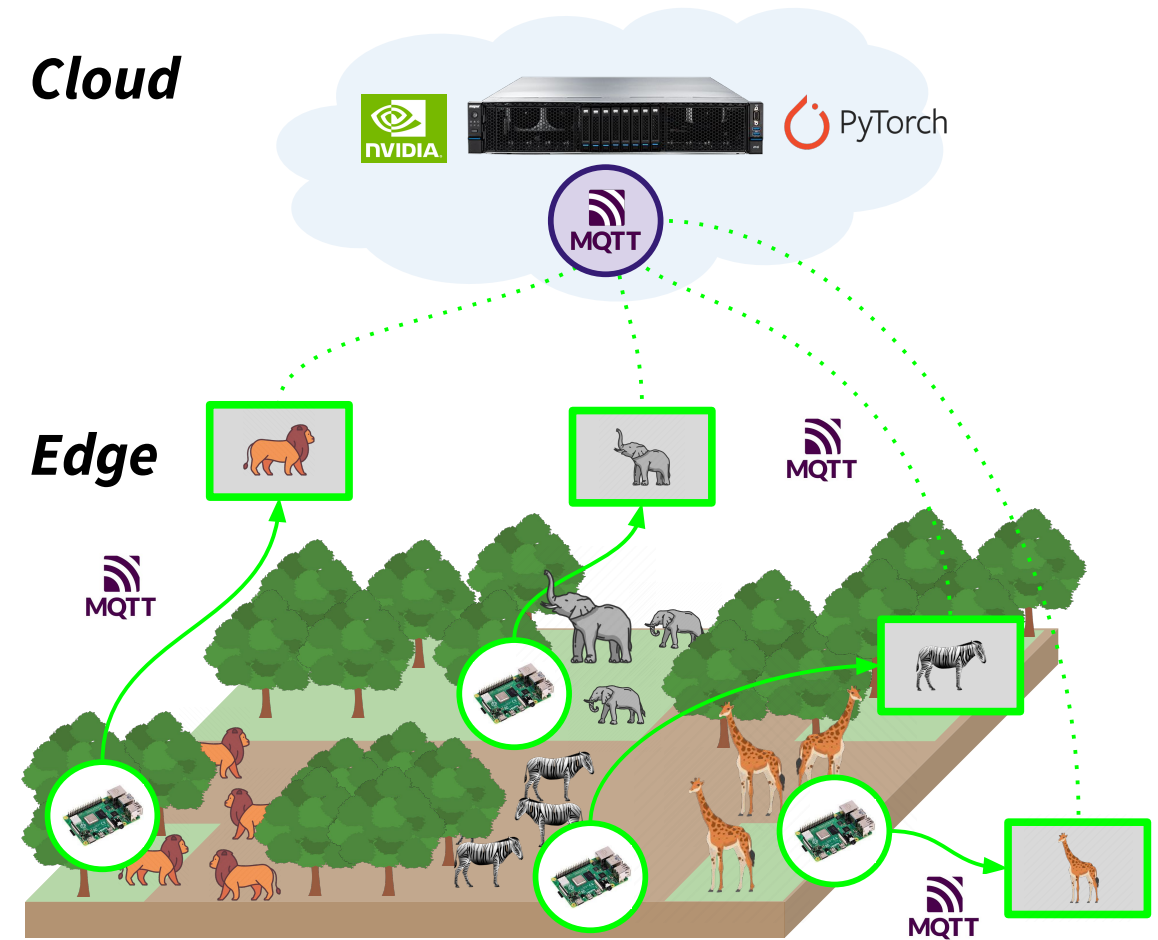
Figure 1: Edge-to-Cloud application
Experiment Artifacts
$ cd ~/git/
$ git clone https://gitlab.inria.fr/E2Clab/examples/savanna
$ cd savanna/
$ ls
artifacts # contains artifacts for the cloud server and the edge device
g5k-fitiot # contains layers_services.yaml, network.yaml, and workflow.yaml
Defining the Experimental Environment
Layers & Services Configuration
This configuration file presents the layers and services that compose this example.
The Cloud Server (one machine quantity: 1 in Grid’5000 environment: g5k).
The Edge Client (one Raspberry Pi 3 quantity: 1 in FIT IoT LAB environment: iotlab).
1---
2environment:
3 job_name: savanna-edge-cloud
4 walltime: "01:59:00"
5 g5k:
6 cluster: paravance
7 job_type: ["allow_classic_ssh"]
8 firewall_rules:
9 - services: ["Server"]
10 ports: [1883]
11 iotlab:
12 cluster: grenoble
13layers:
14- name: cloud
15 services:
16 - name: Server
17 environment: g5k
18 quantity: 1
19- name: edge
20 services:
21 - name: Client
22 environment: iotlab
23 cluster: grenoble
24 archi: rpi3:at86rf233
25 quantity: 1
Note
We create a firewall rule on Grid’5000 to allow the Cloud Server to receive data
from the Edge Client (FIT IoT LAB) in port 1883 MQTT (Message Queuing Telemetry
Transport) protocol.
Network Configuration
The file below presents the network configuration between the cloud and edge
infrastructures delay: 30ms, loss: 0.1%, rate: 512kbit.
1networks:
2- src: cloud
3 dst: edge
4 delay: 30ms
5 rate: 512kbit
6 loss: 0.1%
Workflow Configuration
This configuration file presents the application workflow configuration.
The Cloud Server
cloud.server.*:
prepare copies from the local machine to the remote machine the artifacts
launch executes the Python application (animal classification using Deep Learning)
finalize after experiment ends, copies the results from the remote to the local machine
The Edge Client
edge.client.*:
prepare copies from the local machine to the remote machine the artifacts
launch executes the client application (collect and compress wildlife images,
then send images to the cloud server)
1# SERVER
2- hosts: cloud.server.*
3 prepare:
4 - copy:
5 src: "{{ working_dir }}/artifacts_cloud/"
6 dest: /tmp
7 launch:
8 - debug:
9 msg: "Running the server"
10 - shell: cd /tmp && bash cloud_worker.sh > cloud-log.log
11 - shell: python3 /tmp/predict_loop.py
12 async: 3120
13 poll: 0
14 finalize:
15 - debug:
16 msg: "Saving results"
17 - fetch:
18 src: /tmp/predict.log
19 dest: "{{ working_dir }}/experiment-results/"
20 validate_checksum: no
21# CLIENT
22- hosts: edge.client.*
23 depends_on:
24 service_selector: cloud.server.*
25 grouping: "round_robin"
26 prefix: server
27 prepare:
28 - copy:
29 src: "{{ working_dir }}/artifacts_edge/"
30 dest: /tmp
31 launch:
32 - debug:
33 msg: "Running the client"
34 - shell: "cd /tmp && bash edge_worker.sh edge_data 100 {{ server.__address6__ }} True > edge-log.log"
Understanding the parameters of edge_worker.sh:
edge_data is the topic name
100 is the number of times the edge device will send images to the Cloud (every 30 seconds)
True means Edge+Cloud processing approach (False means Cloud-only processing approach)
Note
Using depends_on on the Edge Client edge.client.* we can access the IPv6
address of the Cloud Server as follows {{ server.__address6__ }}.
Running & Verifying Experiment Execution
Find below the commands to deploy this application and check its execution.
$ e2clab deploy ~/git/savanna/g5k-fitiot/
~/git/savanna/artifacts/
Note
For the first deployment, a good practice is to do it incrementally, as explained here.
Firewall rule
You can see the firewall rules created at https://api.grid5000.fr/stable/sites/
<site>/firewall/<job_id>.
ssh to the Cloud server
$ ssh root@paravance-40.rennes.grid5000.fr
$ root@paravance-40:~# tail -f /tmp/predict.log
You may also check the mosquitto topic
You can use the Python script at ~/git/savanna/artifacts/utils/mosquitto_sub_img.py to
download images received. Images will be downloaded in the directory you run the script.
In the example below, 2001:660:4406:700:1::28 is the IPv6 address of the cloud server.
$ python mosquitto_sub_img.py --topic edge_data --mqtt_broker 2001:660:4406:700:1::28
Deployment Validation & Experiment Results
Find below the files generated after the execution of each experiment. It consists of:
validation files:
layers_services-validate.yaml,network-validate/, andworkflow-validate.outexperiment resutls: for each experiment a new directory is generated
20230623-113827/.
$ ls ~/git/savanna/g5k-fitiot/20230623-113827/
layers_services-validate.yaml # Mapping between layers and services with physical machines
network-validate/ # Network configuration for each physical machine
workflow-validate.out # Commands used to deploy application (prepare, launch, and finalize)
experiment-results/ # Experiment results
Plotting the results: you can use the
~/git/savanna/artifacts/utils/plot_processing-time.pyPython script to plot the results as in Figure 2: Cloud-centric vs Edge+Cloud processing. Update the script according to your needs.
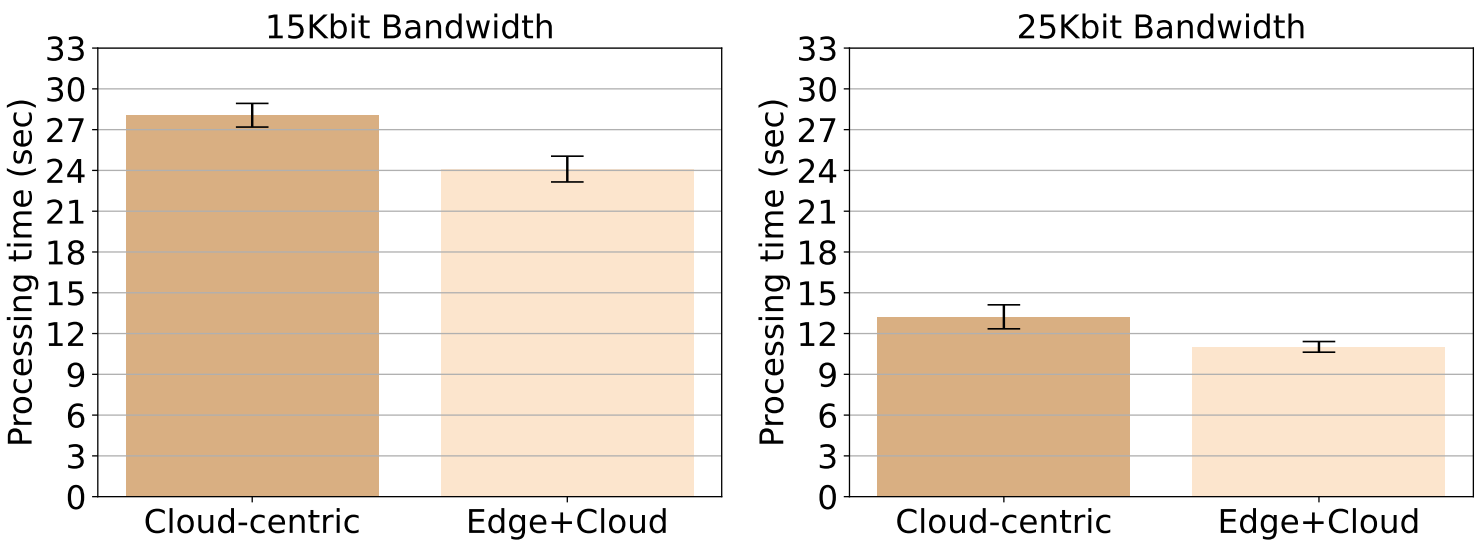
Figure 2: Cloud-centric vs Edge+Cloud processing