Jupyter Tutorials

Context
In this tutorial, we show how to analyze the performance of a real-life Edge-to-Cloud application deployed in the African savanna (illustrated in Figure 1: Edge-to-Cloud application).
This application is composed of distributed Edge devices monitoring animal migration in the Serengeti region. Devices at the Edge collect and compress wildlife images, then the image is sent to the Cloud where the animal classification happens using a pre-trained Neural Network model. Finally, classified data helps conservationists to learn what management strategies work best to protect species.
The goals of these experiments are to understand the impact on performance of Cloud-centric and Hybrid (Edge+Cloud) processing approaches.
In this example you will learn how to:
Configure a cloud server on (Grid’5000 or Chameleon Cloud) testbed (animal classification using Deep Learning)
Configure an edge device on (FIT IoT LAB or Chameleon Edge) testbed (collect and compress wildlife images, then send images to the cloud server)
Configure the network between the edge device and cloud server.
Execute experiments and analyze results
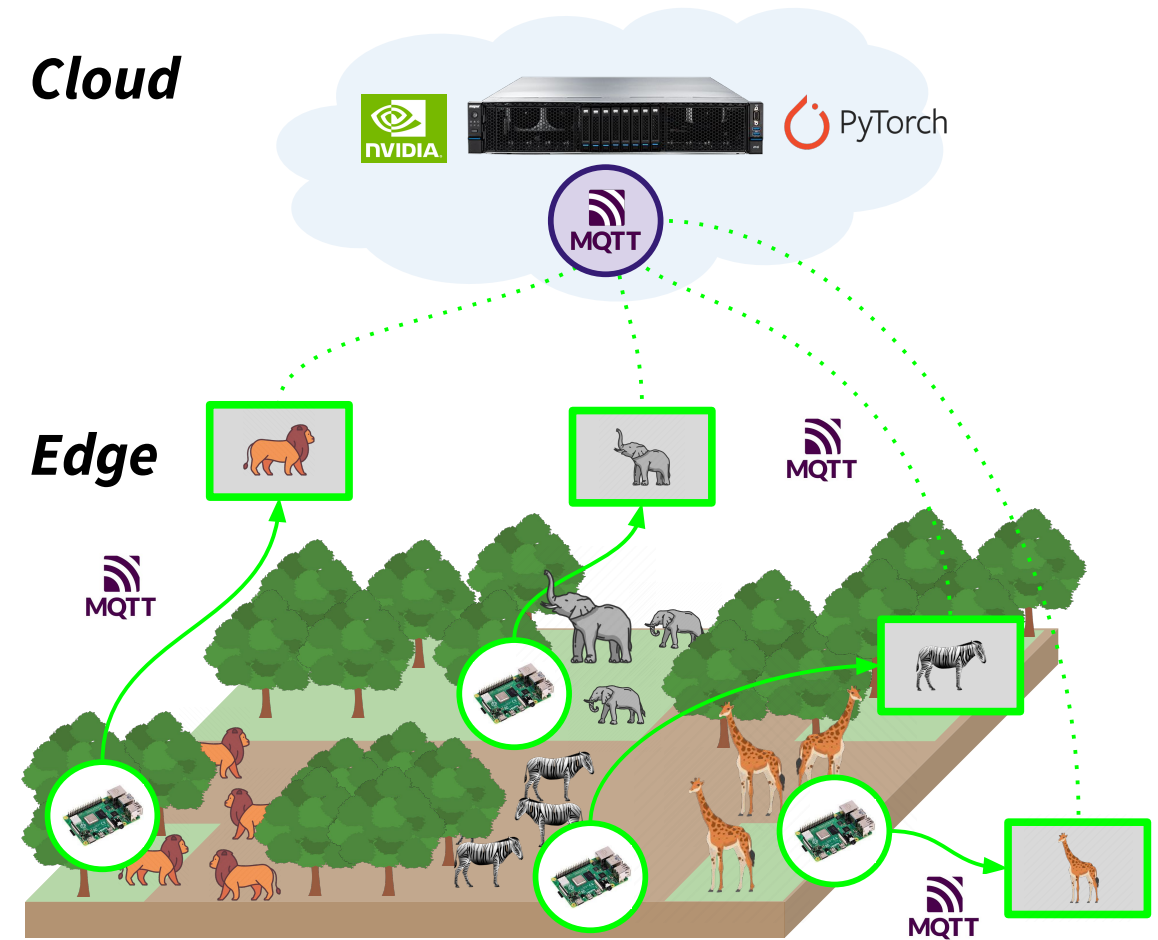
Figure 1: Edge-to-Cloud application
Executing experiments
You can execute the experiments as follows:
Access the experiment artifacts available in the Trovi sharing portal
Then, launch the Jupyter Notebook by clicking on
Launch on Chameleonbutton.Finally, execute experiments by following the instructions in the
Welcome.ipynband thenchameleon_edge_to_cloud.ipynb(if you deploy on Chameleon Cloud + Edge testbeds) oriotlab_to_g5k_cloud.ipynb(if you deploy on Grid’5000 + FIT IoT LAB testbeds)
Note
If you don’t have a Chameleon account, you can request a Chameleon Daypass